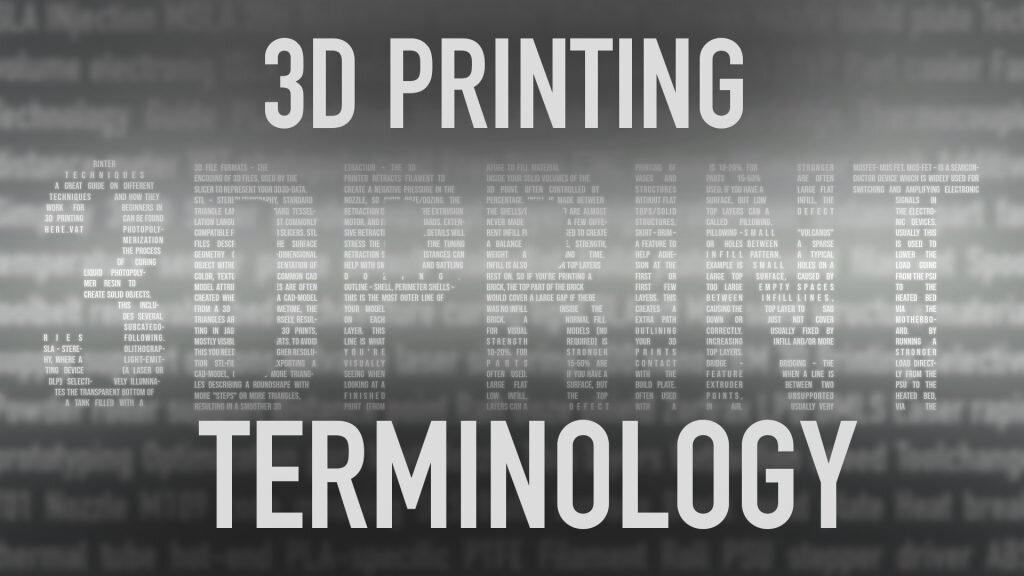
3D Printer terminology and explanations
3D Printer terminology can be frustrating and confusing at times. This guide helps you decipher all the terms and their sometimes multiple translations!
Sometime the 3D printing world and it’s terminology can be frustrating. You see words that every expects you to understand. Words like Heat-break, drive gear, end-stop, build tank and many many more.
This article should hopefully help you find the term you’re looking for and a small explanation. When two or more words mean the same, we’ll have them all grouped for you
Search by using CTRL-F, or Command-F on mac!
3D Printer terms (wide topics)
Additive manufacturing – The term 3D printing is mostly used nowadays but what many people mean when talking about 3D printing is actually one of the several Additive Manufacturing (AM) processes (3D Printer techniques) that we’re listing further down.
Filament – Plastic material in a long string, spooled up on a filament spool
Free Form manufacturing – The process of creating objects without limitations in form. Often related to powder-based 3D Printing.
Injection molding – A manufacturing process often compared to when talking about 3D printing. In this process molten plastic is pushed into a mold, resulting in a plastic part when cooled.
Build Volume – The volume within your 3D print is created.
3D Printer techniques
A great guide on different techniques and how they work for beginners in 3D Printing can be found here.
Vat photopolymerization
The process of curing liquid photopolymer resin to create solid objects. This includes several subcategories following.
SLA – Stereolithography, where a light-emitting device (a laser or DLP) selectively illuminates the transparent bottom of a tank filled with a liquid photo-polymerizing resin. The solidified resin is progressively dragged up by a lifting platform.
MSLA – Masked SLA, A UV-light source passes through a LCD with pixels that produce a mask, that results to curing of the UV-sensitive resin in select parts.
LSLA – Laser SLA, A UV-laser with Mirror galvanometer to cure the liquid UV-sensitive resin in select places.
LFS – Low Force Stereolithography, trademarked by Formlabs, is a version of stereolithographywith a flexible resin tank to minimize the force on separating the print from the resin tank while printing. Uses a Mirror galvanometer and parabolic mirror to focus a laser as perpedicular as possible over the print area, creating sharp prints over the whole area.
DLP – Digital Light Processing – An UV-light source is reflected on microscopic mirrors that either are reflecting to light or dispersing it inside the projector. The hundreds or thousands of microscopical “mirrors” make up a grid similar to pixels, that determine where the UV-resin is cured.
CDLP – is similar to DLP, but use a continuous UV-light projection while continuously releasing the cured resin from the window into the resin tank, allowing the Z-axis to work continuously.
UV LCD – Uses three steps of polarized mirrors to reflect UV light on select areas. Used in Zortrax Inkspire.
Material Extrusion
FDM – Fused Deposition Modeling – Filament of plastic material is fed through a heated moving head that melts and extrudes it depositing it, layer after layer, in the desired shape.
FFF – Fused filament fabrication – A 3D printing process that uses a continuous filament of a thermoplastic material. More or less the same as FDM, but not a trademarked term.
LPD – Layer Plastic Deposition – Depositing melted material layer by layer onto the build platform. Used by Zortrax.
Material Jetting
Material Jetting is an additive manufacturing process that operates in a similar fashion to 2D printers. In material jetting, a printhead (similar to the printheads used for standard inkjet printing) dispenses material that solidifies, forming and object.
MJ – Material Jetting cured with UV-light. Tiny droplets of UV-sensitive resin is dispensed by a print head, similar to 2D Ink-printers to form a layer. The resin is cured instantly with an UV-light source to become solid. Repetition of the process creates layers, resulting in a 3D model.
NPJ – NanoParticle Jetting – produces parts by jetting thousands of droplets of ceramic nanoparticles from inkjet nozzles in ultra-thin layers. Simultaneously, a soluble support material is deposited in the same fashion, which is later easily removed. Both the build material and the support material are suspended in a liquid which, with the extremely high temperatures in the build chamber (300ºC), evaporates; leaving behind the mechanically optimized part. Finally, the “green part” is sintered and to leave behind the final ceramic part.
DOD – Drop On Demand – Trademark for 3D printing technology whereby 6000-12000 droplets of a wax-like material are deposited onto a build plate to create 3D models
Binder Jetting (BJ)
In Binder Jetting, a binder is selectively deposited onto a powder bed, bonding these areas together to form a solid part one layer at a time. The materials commonly used in Binder Jetting are metals, sand, and ceramics that come in a granular form.
Powder Bed Fusion (PBF)
Powder bed fusion methods use either a laser or electron beam to melt and fuse material powder together. All PBF processes involve the spreading of the powder material over previous layers. There are different mechanisms to enable this, including a roller or a blade. A hopper or a reservoir below of aside the bed provides fresh material supply. Direct metal laser sintering (DMLS) is the same as SLS, but with the use of metals and not plastics.
MJF – Multi Jet Fusion – Multi Jet Fusion is an unique build style includes fusing and detailing agents within a powder-bed fusion process. The build begins with a thin layer of powdered material being deposited across the build platform. Droplets of fusing, detailing and transforming agents are applied along with thermal energy on top of the powdered material to define the part’s geometry and properties.
SLS – Selective Laser Sintering – is an additive manufacturing technique that uses a laser as the power source to sinter powdered material (typically nylon/polyamide), aiming the laser automatically at points in space defined by a 3D model, binding the material together to create a solid structure.
DMLS or SLM – Direct Metal Sintering / Selective Laser Melting – is a rapid prototyping, 3D printing, or additive manufacturing technique designed to use a high power-density laser to melt and fuse metallic powders together. For many SLM is considered to be a subcategory of (SLS). The SLM process has the ability to fully melt the metal material into a solid three-dimensional part unlike SLS.
EBM – Electron Beam Melting – is a type of additive manufacturing for metal parts. The raw material (metal powder or wire) is placed under a vacuum and fused together from heating by an electron beam. This technique is distinct from selective laser sintering as the raw material fuses having completely melted.
Direct Energy Deposition (DED)
Directed Energy Deposition covers a range of terminology: ‘Laser engineered net shaping, directed light fabrication, direct metal deposition, 3D laser cladding’ It is a more complex printing process commonly used to repair or add additional material to existing components.
A typical DED machine consists of a nozzle mounted on a multi axis arm, which deposits melted material onto the specified surface, where it solidifies. The process is similar in principle to material extrusion, but the nozzle can move in multiple directions and is not fixed to a specific axis. The material, which can be deposited from any angle due to 4 and 5 axis machines, is melted upon deposition with a laser or electron beam. The process can be used with polymers, ceramics but is typically used with metals, in the form of either powder or wire.
Sheet Lamination (LOM)
The sheet lamination 3D printing technique is mainly used to produce colored objects in a high detailed resolution. As a build material, thin layered materials like aluminum foil or paper based filaments are cut into appropriately shaped layers, often by lasers or a very sharp blade.
Layers are coated with adhesive and successively glued together layer by layer, similar to other 3D printing technologies. The precision of the result then depends mostly of the thickness of layered materials used. Objects that are printed with this technique may be additionally modified by machining or drilling after the printing process is completed.
3D Printer hardware Parts
Build Plate – buildplate – The plate where your 3D print adhere to during printing. The first layer is connected to the Build Plate. Often you’re faced with Heated Build Plates (HBT) or Cold Build Plates for different types of 3D Printers and materials. Build Plates usually all move in Z-axis, but sometimes in either X or Y as well, depending on the specific 3D Printer construction. Some build plates are removable from the machine.
Build surface – buildsurface, buildplate – The surface where your 3D Print is built on. This is usually made of different types of material depending on type. Some use aluminium, some use glass, others tape or glue. The Build Surface either attaches to the Build Plate, or is the same thing, depending on printers.
Extruder – The mechanism that moves the filament in a FDM/FFF 3D Printer. It consists of several parts, including a drive gear, stepper motor and an construction to apply pressure between the drive gear(s) and filament.
Direct Drive Extruder – An extrusion system where the stepper motor and drive gear pushes filament directly into the hot end. Direct Drive Extruders sits in the print head and moves with the 3D Printer in either X or Y axis, sometimes both depending on machine type.
Bowden Extruder – An extrusion system where the stepper motor and drive gear is separated from the print head, allowing weight saving in X/Y axis. Bowden extruders push filament through a guide tube between the drive gear and hot end.
Print Head – The Print head assembly is the collective name of the parts that make up the moving head, where plastic is extruded in FDM/FFF machines, and where material is jetted in Material jetting machines.
Hot-End – Hot end Assembly – The Hot end is an assembly of parts that handle hot or molten filament. This usually consists of Nozzle, Heater, Thermocouple and Heater block.
Heat break – The separation between hot parts and cold parts in the Hot End. Usually consists of a thermal tube or gap between metals. Can also be a PEEK isolator. For many PLA-specific 3D printers, this break is made with a PTFE-tube inside the thermal tube.
Heater block – The metal part that’s central in a hot end. This part connects the nozzle, Thermal tube, thermocouple and heater cartridge together.
Nozzle – The nozzle where filament goes from 1.75 or 2.85 mm into a smaller hole. This is where the molten filament leaves your 3D printer to build your object. Nozzles are often 0.4mm in diameter, which is the exit hole’s diameter of the nozzle. The incoming hole’s diameter is often the same as the filament the machine is made for, or to fit the Thermal Tube + filament diameter.
Hardened Nozzle – A nozzle that’s hardened to allow more abrasive filaments before the exit hole’s diameter is worn out.
Ruby Nozzle – A nozzle with a ruby mounted at the exit hole, that is extremely hard and will not wear close to the rate of a traditional nozzle.
Thermal Tube – A tube (often threaded) where you connect the Heater Block and Heat break to the rest of the Print head assembly. This often includes a PTFE-tube inside.
Thermocouple – The temperature sensor for your 3D Printer, reading a specific resistance depending on the temperature. This translates to a temperature in either Hot end or Build Plate.
End stop – (Endstop, End-stop) – A electronic switch that most commonly is used for detecting an axis maximum (or minimum movement). A machine homes (homing) by moving to the end stop, telling the stepper motors how many steps they can move away from that point.
Guide Tube – A tube (often made from PTFE) that guides filament inside the 3D Printer. Mostly used for Bowden extrusion systems, but are also used as a guide of filament from the filament spool before entering a direct drive extruder.
PTFE-tube – PTFEtube – A non-stick heat-resistant plastic that allows semi-molten plastic to flow between hot and cold parts of the hot end. Usually this makes up the Heat break of your 3D Printer.
Timing Pulley – The Pulley (Gear) with a specific type of tooth that connects a stepper motor or axle to a timing belt, driving movements in a machine.
Timing Belt – GT2 belt, Timingbelt, belt – A belt in different sizes that sits between stepper motors and pulleys to drive carriages/carts on axis. Often used in X and Y axis to move the Print head on X/Y rods.
Extruder Carriage – The cart/Carriage where the extruder (print head) sits and moves around. The Carriage often slides on linear bearings on X and Y axis rods.
Linear bearings – Mostly used on round rods, making up the X or Y axis. The linear bearing is made to be quiet and have smooth motion, to allow precise movements of the print head.
Spool holder – filamentholder, spoolholder – Holds the Filament spool(s) on the 3D Printer and allows them to rotate, unwinding filament.
Extruder Cooling Fan – A fan that cools the cold-side of a heat brak in the Hot-end, inside the extruder assembly. This fan ensures that the filament (and mechanical parts) above the heat brak is cold, which is needed to push the solid filament down, extruding cold filament.
Part Cooling fan – The fan that directs air to the 3D Printed part, help the filament turn solid. This is mostly used for PLA and other materials that don’t shrink when cooled.
Mirror galvanometer – Two sets of mirrors controlled with extreme precision to allow a laser to draw lines in X/Y.
FEP – Often called FEP Sheet just FEP film – A transparent Teflon-film that allows UV-light to pass through into a resin tank of a SLA/DLP 3D Printer. The Film/sheets are anti-stick so the resin 3D Printed model won’t stick.
VAT – Container of resin. Often called Build Tank or Resin Tank.
3D Printer electronic parts
Stepper Motor – Stepmotor, steppermotor, step-motor – The precise electric motor that rotates in steps. These steps are usually very small, down rotations of 0,2 degrees or less. The stepper motors can run in different speeds with different amount of sub-steps to further increase their precision. The motors are usually coded to translate input coordinates in mm to steps and sub-steps of movement. An instruction sent to the stepper motor can for example be “move to X35.33”, which means move X-axis 35.33mm. This is then translates to a number of steps depending on any gearing/Ratios between the stepper motor, pulleys and carriage.
Stepper drivers – steppers, stepdriver, stepdrives – These drives the incoming code for movements to steps/sub-steps to a current in the stepper motor, rotating it in a certain direction, with certain speeds and acceleration curves. Most of this data is produced from the code, that the motherboard reads and sends to the stepper motors, who in turn moves the print head or build plate.
PSU – Power Supply Unit – The unit that connects to your wall/outlet and delivers power to the 3D printer. Usually this is 12V or 24V DC, and connects to the Motherboard, heater cartridge and heated bed
MOSFET– mos fet, mos-fet – is a semiconductor device which is widely used for switching and amplifying electronic signals in the electronic devices. Usually this is used to lower the load going from the PSU to the Heated bed via the motherboard. By running a stronger load directly from the PSU to the heated bed, via the MOSFET, the board
End Stop – (Endstop, End-stop) – A electronic switch that most commonly is used for detecting an axis maximum (or minimum movement). A machine homes (homing) by moving to the end stop, telling the stepper motors how many steps they can move away from that point.
Motherboard – main board, MB – The main logic-board in the 3D Printer that usually houses all the connectors between the other electronic parts. This is the “brain” of the printer and controls temperatures, movements and sensors. This is the unit that runs the code, creating your objects.
SD-card reader – the unit that transfers (or stores) information. Usually this is just for transferring machine code to your 3D Printer.
Thermocouple – The temperature sensor for your 3D Printer, reading a specific resistance depending on the temperature. This translates to a temperature in either Hot end or Build Plate.
Heater cartridge – Heater, heatingrod, catrdidge heater – This is the resistor that produce heat into the heater block, transferring to the nozzle and thermal tube.
Heated Bed PCB – A big resistor, covering as much as possible in the print bed. The Heated bed PCB acts as a heating element, transferring the heat into the actual build surface, where your prints are built upon.
LCD Display – A digital display that displays everything from progress, temperatures, print speeds, what files are selected and other settings. This is usually the interface to your 3D printer. The LCD Display in most constructions use a separate knob or buttons for navigation. In some cases the LCD display is also a touchscreen for a more user friendly experience.
3D Printer software
Slicer – A software that prepares 3D Files for 3D Printing by converting a 3D model to machine code, also called G-code. The slicer divides the 3D Model into 2D-layers, set by different layer heights. These layers represents the 3D model like a silhouette. The slicer creates lines for the print head to move and determines how much material to be printed at each place. A slicer handles everything from temperatures to acceleration, pause-commands and much much more. A slicer is needed to send instructions in the machine.
G-code – gcode, code, machinecode – The code that in most cases are run on a 3D printer to move it’s motors, control temperatures, and more or less do anything. This code consist of instructions divided into different categories; N: Line number, G: Motion, X: Horizontal position, Y: Vertical position, Z: Depth, F: Feed rate, S: Spindle speed, T: Tool selection, M: Miscellaneous functions, I and J: Incremental center of an arc, R: Radius of an arc.
Here’s an example:
“G01 X1 Y1 F20 T01 M03 S500”-would generally indicate a linear feed move (G01) to the given XY position at feed rate of 20.
It is using Tool 1, and the spindle speed is 500. Miscellaneous functions will vary from machine to machine, so in order to know what the m-code means, the machine’s instruction manual will need to be referenced.In 3D Printing, these M-instructions used a lot. As an example, in one particular machine. The command “M127” turns of a fan.3D File formats – The encoding of 3D files, used by the slicer to represent your 3D model as 3D-data.
STL – stereolithography, Standard Triangle Language, Standard Tessellation Language – The most commonly compatible file format for slicers. STL files describe only the surface geometry of a three-dimensional object without any representation of color, texture or other common CAD model attributes. STL files are often created when exporting a CAD-model from a 3D software. Sometime, the triangles are created sparsely, resulting in jagged, faceted 3D Prints, mostly visible on round-parts. To avoid this you need to created higher resolution STL-files when exporting a CAD-model, generating more triangles describing a roundshape with more “steps” or more triangles, resulting in a smoother 3D Print. STL-files are considered “dead” since you can’t edit a feature of the model, only the individual triangles, making it almost impossible to change a hole-diameter or round of a sharp edge.
OBJ – wavefront OBJ, wavefrontobj – OBJ file format is a simple data-format that represents 3D geometry alone — namely, the position of each vertex, the UV position of each texture coordinate vertex, vertex normals, and the faces that make each polygon defined as a list of vertices, and texture vertices. Vertices are stored in a counter-clockwise order by default, making explicit declaration of face normals unnecessary. OBJ coordinates have no units, but OBJ files can contain scale information in a human readable comment line. OBJ usually contain much more information than STL-files, but have the same triangulated “issues” for 3D Printing. OBJ-formats are commonly used in rendering/visualizatio software, but not for 3D Printing.
STEP – .STEP, .stp, ISO 10303-21 – Is a CAD-exchange format for use between CAD-softwares. Models in STEP are not triangulated in the same way as STL or OBJ-files, and is a much better format when communicating or sharing 3D -models. These formats can usually be modified, providing an user the ability to remove, or add features in their CAD-software.
IGES – a file format that allows CAD user to exchange product data models in the form of circuit diagrams, wireframe, freeform surface or solid modeling representations. Applications supported by IGES include traditional engineering drawings, models for analysis, and other manufacturing functions. IGES is slowly being phased away for STEP file format.
Extrusion Multiplier – a multiplier value to change how much the 3D printer is extruded. This is often used as a way of fine-tuning your 3D Printer when the flow of filament is to thin.
Ooze – Oozing – The phenomenon where filament oozes out, or extrudes slowly when it shouldn’t. This is often caused by expanding moisture inside the filament or just the filament itself pouring out when being molten. A ooze shield can be used when using two materials in one print. The ooze shield is a single layer “shield” outside of your model to catch any oozed filament dripping from the nozzles, so they don’t stick to your main 3D print.
Retraction – The 3D Printer retracts filament to create a negative pressure in the nozzle, so avoid ooze/oozing. The retraction is made with the extrusion motor, and it runs backwards. Extensive retractions on small details will stress the filament, so fine tuning retraction speeds and distances can help with small details and battling oozing.
Outline – Shell, perimeter shells – This is the most outer line of your model on each layer. This line is what you’re visually seeing when looking at a finished print (from the side). These are often printer slower and with greater care as they are what you see. Outlines gives a lot of strength in X/Y axis and for strong models, more shells/outlines are recommended.
Vase mode – Single outline corkscrew, vasemode – A special printing mode where only one outline/shell is used and a slow spiral is generated instead of individual layers. Great for fast printing of vases and structures without flat tops/solid structures.
Skirt – Brim – A feature to help adhesion at the first or first few layers. This creates a extra path outlining your 3D prints contact with the build plate. Often used with a distance to your part. For flat parts with sharp corners or thin parts with low surface area, the distance can be set to 0 to create a larger flat surface of your print that can be easily removed after the print. Skirts are also used as a way to prime your nozzle.
Priming – nozzle prime, prime tower, prime pillar – a feature to extrude fresh filament before your actual mode. Usually part of the skirt/brim, but also a separate tower that’s mostly used when you have more than one extruder, to make sure the extruders get new fresh filament (if any oozed off) when starting working.
Raft – The feature that creates a raft under your model. Often used in combination with support material or when you need extra adhesion to a build plate. The raft extrudes thick layers adhering to the build plate, and gradually lower the thickness of the lines before your part actually starts printing. A good raft will separate well between part after printing. Usually you’ll end up with a less nice surface when contacted with a raft. Rafts also help on badly leveled build plates and are required in some machines to take up the slack if the build plate is leaning.
Infill – fill – The feature to fill material inside your solid volumes of the 3D Print. Often controlled by percentage. Infill is made between the shells/outlines and are almost never made 100% solid. A few different infill patters are used to create a balance of coverage, strength, weight and printing time.
Infill is also where your top layers rest on. So if you’re printing a brick, the top part of the brick would cover a large gap if there was no infill inside the brick. A normal fill for visual models (no strength required) is 10-20%. For stronger parts 15-50% are often used. If you have a large flat surface, but low infill, the top layers can a defect called pillowing.Pillowing – small “vulcanos” or holes between a sparse infill pattern. A typical example is small holes on a large top surface, caused by too large empty spaces between infill lines, causing the top layer to sag down or just not cover correctly. Usually fixed by increasing infill and/or more top layers.
Bridge – bridging – The feature when a line is extruder between two points, unsupported in air. Usually very small distances should be bridged, as the filament, semi-molten will sag down, creating ugly artifacts in your print.
Overhang – overhangs – The area where a print is built outside of it’s perimeter, creating an angle out from it’s volume, over unsupported area. Overhang is made possible by a single outline/shell line being printed slightly offset from it’s previous layer, creating a step, comparable to a staircase, outwards of your model. If the balance between angle outwards and number of layers are off, the overhang will sag down, loosing precision. If the angle is too far, the semi-molten plastic will just fall down. Different materials and ratios of angle/layers allow for different overhangs. PLA with a part cooling fan can often reach 60-70 degrees overhang without noticeable errors, while ABS might struggle at 40 degrees in a normal print. Supports are used to combat overhangs.
Support – Supports, Support material, support pillars, support structure – Features that help you support bridges or parts of your print that isn’t supported from underneath. Supports can be printed in both the same material (and later removed, like rafts) or in other materials with a second extruder. In most cases, support structures are removed by hand post printing. A good support combats sagging bridges and overhang but is still easy to remove. Solvable support materials like PVA (water solvable) are great in theory, but hard to implement. industrial and professional machines often use support materials that are dissolved in acid to remove the support after a print, allowing complex support structures that are in areas you couldn’t reach to remove.
3D Printer problems
Warping – When the corners, or whole part of your 3D print bends and release from the build plate during printing. The cause is that the model shrinks a bit when the part cools from the ~230C during extrusion down to the temperature of the heated bed or even ambient room temperature. It can reduced with using higher ambient temperatures, such as heated chambers or enclosures. These also protect from draft, that can suddenly lower the temperature and cause a shrink. Some geometry (long parts with sharp corners) can focus the tension on the model, so that each sharp corner lifts, as this is where the stress collects. Adding sacrificial geometry such as a raft or “mouse ears” on sharp corners can help against warping during print.
Stringing – Is the problem where small strands of filament strings between parts in a layer. For example between to sides of a window in a model. These are usually caused of a tiny bit of filament escaping when the printer don’t want to extrude. It’s often related to type of filament (pETG for example) and what temperature and retraction-speed/settings you use.
Underextrusion – is when the extruder cant push enough filament out of the nozzle. It can be caused by a clog, damaged drive gears or just wrong settings in the slicer. If you can push filament manually through a heated hot end, it’s less likely you have a clog, and instead build-up of plastics on your drive gears (the cogs that push filament).
Clog – a clogged nozzle is when it’s partially or completely blocked. It’s often caused particles that travels in or with the filament into the hot end, and cant be melted at the same temperature that your printing with. You can clear a clog with this guide. Clogs can be avoided by using a dust-filter around the filament before going into the machine, with some sewing machine oil if you’re using a all-metal hot end.
Rattling – Noisy printers can have many causes such as loose parts, poor design or just resonance at certain speeds. Try tightening bolts and lubricate parts that should be lubricated. Sometimes, placing the machine on a heavy surface such as a cinderblock or the floor instead of a table can change which frequencies the machine resonates at. Lowering (or increasing) print, acceleration and travel speeds can also lower the noise levels.
Heating Error / Heating failed – When your machine tells you it cant heat the hot end or build plate. Often caused by a break in the wire to the temperature sensor. If the machine cant read what temperature it is, it wont allow heating, to avoid thermal runaway. It can also be the heating cartridge that is faulty, and cant heat when the software commands it.
Stops Mid Print - This is when the machine stops in mid print. If all motion stops and the fans still spin, it’s often a fault in the Gcode, or SD-card, where it won’t continue reading code. This will keep the fans on and the heating on nozzle on. If the print stops, but the machine continues moving, you probably have a clogged nozzle or something is wrong with the extrusion, as the machine tries to continue moving and printing, but cant melt or get filament out.
