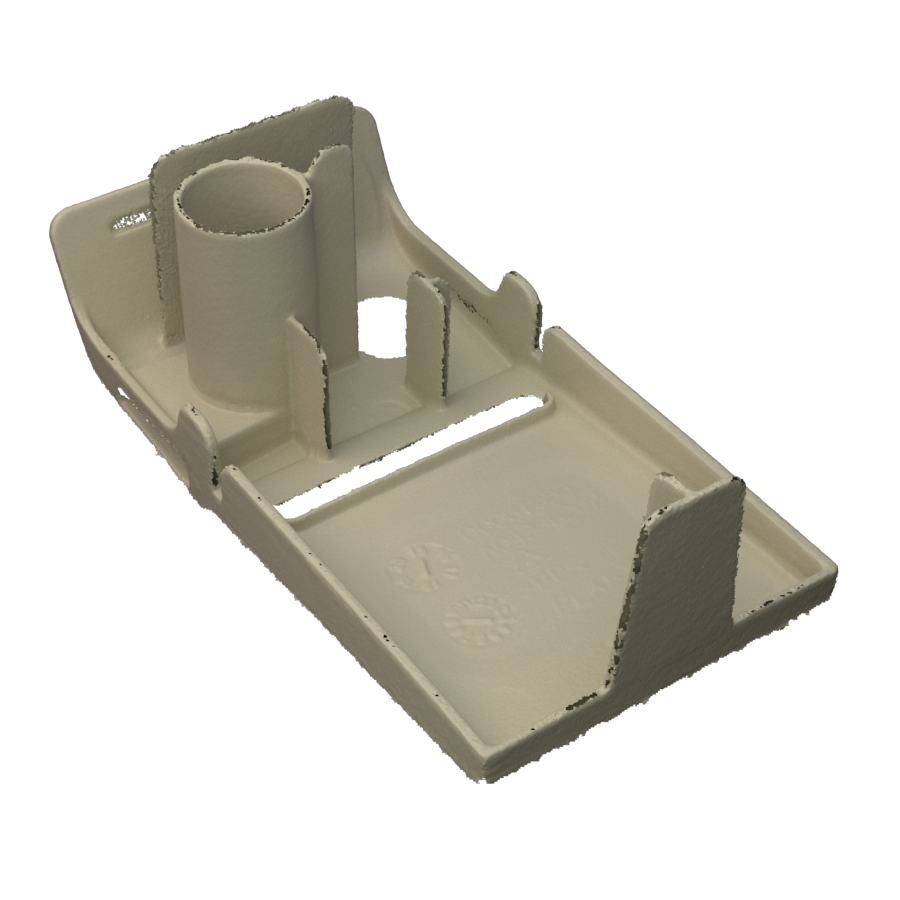Thunk3D Archer W 3D Scanner
Based on my hands on experience from 2022-2023
Review Summary
The Good
Hybrid Tracking mode
Raw data
Robust hardware
Performance
The Bad
Texture post-processing
Software
User guide
Archer W from Thunk 3D is positioned as a sharp, medium size 3D Scanner at a lower budget. How does it hold up?
The Thunk3D Archer W handheld 3D scanner is positioned fairly close to competition like EinScan from Shining 3D and even the Artec EVA. But it has a much more barebone budget-focus and thus offers less overall features.
Are these features just quality of life, or actually a must for the user? It depends.
Technical Specifications:
Formfactor: Handheld
3D Point Accuracy (up to): 0.1mm
3D Resolution (up to): 0.2mm
3D Accuracy over distance (up to): No Value
Tracking modes: Markers or geometry (and combo)
Field of View: Dual mode. 20cm or 40cm width.
Color scanning (texture): Yes
Scanning speed (up to): 15 FPS
Data acquisition rate (up to): 3 000 000 points/s
Interface: USB 3.0 to computer
Software: Thunk 3D
PC Requirements: Nvidia GPU
Supported OS: Windows 7/8/10 x64bit
Exported formats: ASC,STL,PLY
See the full archer W review in this video.
Make sure you come back to download the sample further down.
Structured light handheld scanner
Archer W is a structured light 3D Scanner that is handheld. That means that you can scan without placing markers on most types of objects. As long as the projected light can reflect the pattern back to the two cameras, you’ll get data.
If the data is good enough, it will track the scanners movement around the object and record 3D surfaces and give you enough raw data to process into a 3D model.
Archer W features
The fact that Archer W is handheld is one of the main benefits. This allows you to move around an object, recording all areas and reaching further into details. What’s also nice is the dual Field of view (FOV) meaning that you can change from focusing the projector on a smaller area, with higher resolution pattern, or covering a larger area.
The smaller FOV will let you focus and obtain better details on smaller areas.
A larger FOV is great to track on larger, featureless objects. Making sure something is always within the scanners field of view and track on.
Color 3D Scanning
Another big feature being marketed is the color 3D scanning. This allows you to capture color of your objects and although it sounds good, it’s fairly difficult to do in a good way.
You need tons of external light (bright room) and still the texture you get is quite difficult to use thanks to it’s texture mapping style.
This means that when an object is finished, the texture is difficult to use in other softwares.
I wouldn’t use this scanner for the most high-end color applications where accuracy and texture quality is crucial.
Applications such as medical reference scanning and reverse engineering, where color is a nice-to-have but not essential, will benefit from this feature. However, applications like VFX scanning or museum conservation may need to explore other options.
Thunk3D 3D scanning software
Is quite terrible. It works and you’ll get both raw and control over the processing of data. But the tools at your disposal are hard to understand or just lacks some of the punch that the competition offers.
You’ll be able to combine different angles/scans into one object, process the point clouds into a mesh file. Process / refine that mesh file into a STL-file with some type of hole filling and potential decimation. But overall features are very lacking.
It’s been this for a while with Thunk3D scanners, most notably I talked about it in my Jewelry 3D scanner review.
This means that you need to be quite handy with post processing in other softwares to really save a scan if you need to make it completely watertight. For many users, a reference is all that you need, but when you need a 100% coverage of a scan, the Thunk3D Archer W might be able to do it, but the software will make you work for it.
3D scanning performance
For the best view of scanning examples and a analysis, my youtube review will help you find all the details and videos and picture showing much more.
In general, the scanner registers data quite well and tracks acceptable on most generic surfaces. It’s not great on hair/fluffy, dark and shiny surfaces. But not much worse than any other structured light scanner.
Markers scanning mode works great and with a good surface, you’ll register tons of good raw data.
The large FOV helps you capture tons of details fast and you will want to. The scanner runs at max FPS that it can process and you’ll quickly add data in the memory if you don’t plan your scanning.
And planning scanning is really important. You’ll want to use AESUB or similar to really get the best surface capture.
3D Scan sample
This sample scan that you can download is a great representation of what this scanner is good at. Matte, bright objects with unique features.
This plastic part is part of my washing machine and was captured really easily. And with extreme details in the mesh. It wasn’t “processed” to be a perfect model, but for anyone that can use software like geomagic for reverse engineering it’s a great representation.
This model is produced with the narrow Field of view and maximum settings.
The meshing is maxed out with 0.2mm mesh triangle distance.
Thunk3D Archer W review conclusions
This 3D scanner is quite good at the core. Precision and resolution are fairly impressive compared to the competition at double or triple the price.
However, that price is quite far off from newer competition like Revopoint or 3DmakerPro. Those may have smaller scanning volumes and a slightly worse scanning technology, but make up for it in price.
The Thunk3D still have a very good position in the medium, handheld scanning range when you don’t rely on texture, but find it nice-to-have.
An option is the Fisher S 3D scanner from Thunk3D as an option without texture. I reviewed it earlier here as well.
The software have the basic features, but is still nothing impressive. You’ll get the job done for most projects, but don’t have the flexibility the competition may offer.
Archer W 3D scanner Price
With a price between $6-7000 (affiliate link to Matterhackers here) the Thunk3D Archer W is not a cheap scanner, but quite affordable compared to EinScan, which is performs on par with, at least in terms of raw data.
Reaching out to Thunk3D contact person Lanzi Lu may get you a better deal and more information.