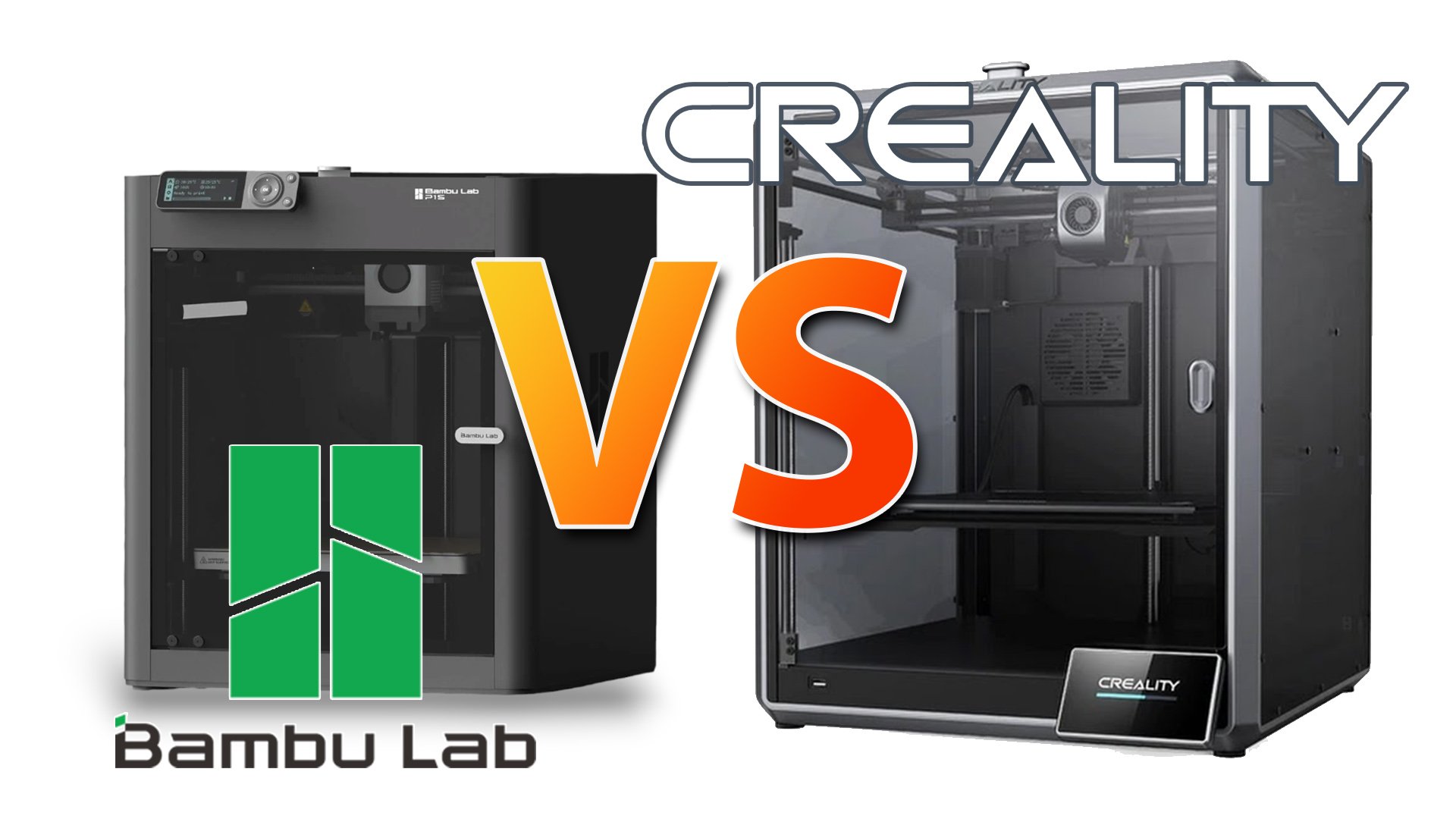Bambu Lab vs Creality K1
Creality K1 and Bambu Lab 3D printers are currently some of the most compared 3D Printers.
Let me explain why they are soo good and try to decide which is best for you.
Since "the best" 3D Printer depends on a few factors, we'll have to break down what these machines are doing that is soo good compared to the rest, and how they compare to each other.
Bambu Lab - Reigning Champion
The Bambu Lab X1 and P1 3D Printers are two very fully featured, fast and affordable 3D Printers. The X1 is the premium model with some extra features like Lidar camera and large touch screen.
The P1P/P1S are the budget option with high speed in mind, where the P1S has an enclosure and filtration, much like the X1. All of Bambu Labs printers support the AMS - Automatic Material System, which can swap between 4 materials in a print.
You can add 4 AMS together and have 16 materials in one printer (X and P-series only). The AMS is such an effective system and a pretty simple way of changing material compared to the competition.
Now with the Bambu lab A1 Mini and Bambu Lab A1, there is even another budget level. These printers are not enclosed and are not Core X/Y design. The lack of enclose might limit you on printing size and defenitly on what advanced materials you want to print with.
Creality K1 and K1 Max - Speed on a budget
The Creality K1 came after the Bambu Lab X1C/P1P as an answer to high speed printing. It was enclosed, offered (in theory) 100mm/s higher printing than the P1P while $100 less cheaper.
So naturally it was a great competitor to the P1P, which was not enclosed, although you could print your own enclosure.
Unfortunately, the Creality K1 was a bit rushed to meet the market and a lot of feedback was quite bad, while the Bambu Lab 3D Printers just worked, excellently.
With the rise of AMS, more and more users started to use multi-color 3D printing and the Creality K1 don't have an answer for that (The new Creality K2 does however).
Creality strikes back
What Creality did instead was to release the Creality K1 Max, that improve on the early errors of K1, and offer a larger build volume of 300x300x300mm, compared to Bambu labs 256x256x256mm, while still at $899 compared to the X1, which was only enclosed option from Bambu Lab at $1'199.
Enter Bambu Lab P1S
Bambu Lab did a great move to introduce the P1S, which effectively will replace the P1P, with an enclosure, filtration and temperature management in the chamber.
These features come in at only $699, so still slightly higher than the Creality K1, but with a more proven product, better track record of just working and again, the AMS as an option.
Why is Creality and Bambu Lab the ones on top right now?
There are several factors contributing to the success of Bambu lab and in some sense Creality.
The transition from "bed slingers" to CoreXY enables stiffer construction, and less stress on the parts printed. Achieving this on a budget is very impressive.
But printing fast requires a lot more. You want to melt plastics (with control) at higher rates, and cool it off fast (for materials like PLA). To achieve this, Bambu lab have integrated a pressure sensor in the extruder, so the 3D printer can detect the balance between pushing, melting and extruding.
The next issue solved is a vibration and artifacts like ghosting. A sensor and calibration that enables vibration compensation solves this beautifully.
The competition is catching up
Other manufacturers are catching up and even morels are promising faster 3D Printing. But it's important to not just look at the specs. A "maximum print speed" is not the normal fast print speed.
Even with a Bambu Lab P1S, you're not always doing 500mm/s, but you can do 150-300mm/s with virtually no compromise.
To get the full picture from upcomers like the $159 Anycubic Kobra 2 Neo we need to see more reviews of actual prints, and the quality achieved. Bambu lab has set a very high bar!
Which one should you get
So in conclusion, the price of an Creality K1 is a bit lower than a P1S at least when you combine with discount codes and look at MSRP. But when you weigh in the print quality, support and overall machine track record, things are not as simple.
My recommendation is still to go with the Bambu Lab P1S over the Creality K1, while you should go for the Creality K1 Max over the X1 or P1S if you want, no, need) the extra ~10L printing volume.
Update: With the new Creality K2 (shipping soon) you might just steer clear of the K1 Max and just focus on the K2 if it fits your budget and needs. This machine also have multi-color “AMS”. Read more on that machine here.
Again, the Bambu Lab A1 with AMS lite might be an alternative for those who just wants multi-color 3d printing in simple materials. Read more about the P1S vs A1 comparison here.
Creality K1 Max vs Bambu Lab P1S Specifications compared
Since these two 3D Printers are the options I would leave you with, here are their specifications compared.
Creality K1 Max 3D Printer specifications
Build Volume: 300x300x300mm Enclosed
Max Print Speed: 600mm/s
Max acceleration: 20 000mm/s2
Max flow: 32mm3/s
Typical Print speed: 2-300mm/s
Extruder: (1) Dual-Gear Direct Drive
Nozzle temperature(max): 300°C
Nozzle diameter: 0.4mm (0.6/0.8 available for swap)
Filament diameter: 1.75mm
Heated plate: Yes - up to 100°C
Auxiliary cooling: Yes
Build Plate: Removable and flexible
Auto levelling: Yes, hands-free
Display: 4.3” Color Touch Screen
AI Camera: Yes (not perfect) with timelapse and monitoring
Lidar: Yes
Filament Runout Sensor: Yes
Air purifier: Yes
Input shaping: Yes
Power Loss recovery: Yes
File format: Gcode
Slicer: Creality Print, compatible with Cura, Simplify3D, PrusaSlicer
Connectivity: Wifi, Ethernet, USB
Bambu lab P1S 3D Printer specifications
Build Volume: 256x256x256mm Enclosed
Max Print Speed: 500mm/s
Max acceleration: 20 000mm/s2
Max flow: 32mm3/s
Default speed: 250mm/s
Extruder: (1) Direct Drive, dual gear all metal hotend.
Nozzle temperature(max): 300°C
Nozzle diameter: 0.4mm (0.2,/0.6/0.8 + hardened)
Filament diameter: 1.75mm
Heated plate: Yes - up to 100°C
Auxiliary cooling: Yes
Build Plate: Removable and flexible Dual-sided PEI
Auto levelling: Yes, hands-free
Display: 2.7” 192x64px screen (no touch)
Camera: Yes, 720p timelapse and monitoring
Lidar: No
Filament Runout Sensor: Yes
Air purifier: Yes - Activated Carbon
Input shaping: Yes
Power Loss recovery: Yes
File format: 3mf (supports g-code)
Slicer: Bambu Studio, partially compatible with SuperSlicer, Cura, PrusaSlicer
Connectivity: Wifi, Bluetooth, Bambu-Bus + MicroSD card
Alternatives on the rise
There are plenty of alternatives trying to dethrone Bambu Lab and Creality right now. Only in September 2023, there are several 3D printers being launched:
At the lower end budget, you have Creality Ender 3 V3 SE and later the Ender 3 V3 KE. Anycubic is coming with a whole range of "faster" bed slinger 3D Printers like the Kobra 2 Neo, or the larger Kobra 2 Neo Max.
Flashforge is going strong with a "copy" of bambu lab P1S, releasing the Adventurer 5M and 5M Pro at quite interesting prices.
And we're expecting more to follow. Stay tuned in the 3D Blog to learn more on upcoming 3D printers.
Creality 2024 update.
Creality introduces the k2 3D Printer to target what most Bambu Lab users wish for; a Larger, fast 3D Printer with multi-color support.
The new Creality K2 offers a huge 350x350x350mm printing volume and the “CFS” which is Creality’s answer to an AMS station.
The pricing of $1499 for K2 (with CFS combo) makes this a quite expensive, but naturally interesting challenger to whatever “large” new model Bambu Lab might release in the end of 2024. I doubt Bambu Lab will go lower than $1699 for a larger P- or X-Series 3D Printer.
3D Printing blog latest posts