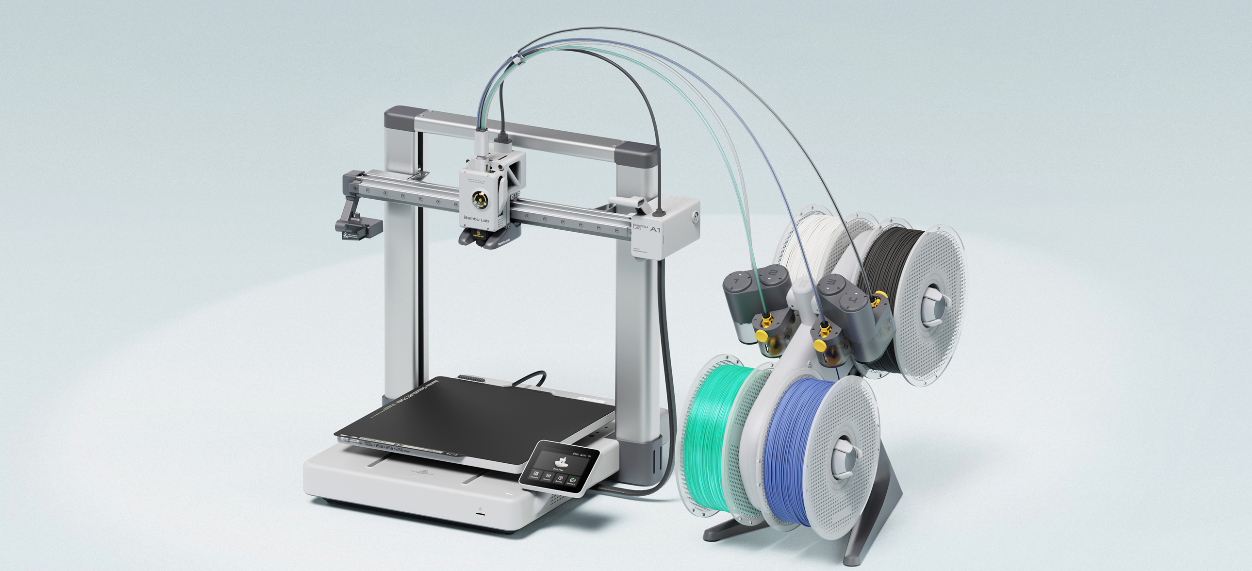Best 3D Printer for beginners
Here is everything you need to know to figure out what 3D printer is the best one for you to start your 3D printing adventures with.
What makes a good beginners 3D Printer
In my opinion there are a few factors that makes a good beginners 3D Printer.
Easy of use, reliability and good support/community. And maybe most importantly a price that can be justified to experiment with. 3D Printing might not be for you, or as with any new hobbies, interest might die off shortly after.
Although in my experience, the interest seldom dies off when it comes to 3D Printing. Quite the opposite!
Which 3D Printer is best for beginners
So, what 3D Printer ticks all of those requirements?
Quite a few actually, but they are still different in some ways. To better understand why I would recommend one over another, let’s go through each “category” and further down in this article we’ll list the recommendations.
We’ll focus on FDM 3D Printers in this article. If you’re unsure what 3D Printing technology you should start with, this article comparing the 3 common 3D printing techniques for beginners will help.
Ease of use
Ease of use means that the printer is not too complicated to learn but still offers great features. Both a beginner and experienced user should find it easy to actually use in the common operations like levelling the build plate, load/unload filament and just run the correct settings to have successful prints.
Things like user feedback, automation and presets help a lot for beginners!
If we just roll back a few years, you had to spend upwards of 5-6 grand with a Ultimaker S5 to achieve that simplicity with features like NFC-chips on materials, excellent profiles and settings for each material for example.
Today, the same features can be found in machines like the A1 Mini from Bambu Labs who have incorporated the same simplicity at a 20th of the price. More on that later.
3D Printer Reliability
To have a 3D Printer actually work over time can be both a blessing and a curse. But be prepared that you do need to get your hands dirty at some point!
No beginners 3D Printer comes with a services technician jumping into a car to fix your issue.
This in turn requires you to (in time) learn the parts of you 3D printer and why an issue arises. Maybe it’s just a nozzle change due to a clog or changing a sensor that is all you need to get back up and running.
Having a reliable 3d printer is more about it just performing as you’re expecting every time.
Reliability is difficulty to review and to read up on. Skilled users that use simple materials are less likely to do a mistake or push the machine, and might therefore consider their machine much more reliable, while another user may use material types that the machine can’t really handle, and deem it unreliable.
Based on my experience, users of Bambu labs and Prusa Research 3D Printers are among the most happy with reliability, but there are plenty more that are great printers!
Support and community
A beginners friendly 3D Printer needs to have good support. You want to be able to learn how YOUR machine works, what you should do if something happens and to be able to get help.
Most small-sized budget brands have a lacking support-organisation and rely mostly on the community. But being one step ahead and providing a wiki or instructions for every operation is key for beginners. The community will sooner or later stop answering the same questions over and over.
Prusa Research have some of the best wiki/support system out there today while Bambu lab are quickly catching up. They both have great user communities that figures things out and helps each other. While companies like Flashforge have had a great track record of support over the years.
Beginners mentality - Which one are you?
Before we can talk budget it’s important to try to identify yourself and what type of user you are.
Do you want to learn 3D Printing? - Do you want to understand how the 3D Printer works, all the parts and how the technical things work? Are you focusing on 3D Printing, rather than seeing it as a tool to express your creativity?
Then you are what I consider a “hands-on-first” type of customer. You can save some money by learning your machine and optimizing, even upgrading it with mods and custom code.
Is the 3D Printer just a tool? - Are your 3D Printer just a way of making your designs real? Are you more about creating than actually understanding and nerding into hardware? Then you are what I call a Hands-off type of customer that shouldn’t buy a 3D printer that forces you into too much tinkering.
The 3D Printer is your tool, not a hobby itself.
Budget for a beginners 3D Printer
Depending how you factor in all the requirements above, you’ll end up with a question about how much money you want to spend.
In my examples, everything under $1000 could be considered a budget for a beginner. Before you comment that’s crazy, please consider some beginners are small business with more budget and even less time for hands-on.
I recommend going for the “pay upfront” philosophy for beginners, then you don’t have to keep throwing money on your printer to get it to perform as intended.
This means that modding or upgrading a printer is not what I consider optimal for a beginner, specially not a hands-off type of beginner.
3D Printer for beginners recommendations
For a full list of my hands-on or hands-off reviews of FDM 3D Printers, see here or just see what videos I’ve made reviewing 3D printers here.
For hands-on-first type of customers there are a few options.
The Bambu Lab A1 and A1 Mini
These new $299 (on $199 sale here until Dec 3) up to $399 (from $299 on sale as well) A1 series 3D Printers from bambu Lab is currently the best 3D printer for beginners. Specifically for “hands-off” users. You can’t beat the price and the features you get.
If you spend a few bucks extra you can even add up to 4 colors of 3D printing, and it’s still as simple to use.
The Bambu Lab A1 is bigger than the A1 Mini and have the same build size as the more advanced Bambu Lab P1S and X1 3D Printers.
The A1-series have a more budget friendly approach and comes without enclosure, which in turn limits how complex materials they can use.
Prusa Research
The Prusa MINI+ from Prusa Research is an fantastic beginners 3D Printer that is proven incredible reliable over several generations.
With a fantastic wiki (among the best) and a strong, aligned community, this is probably the best hands-on-type of customer 3D Printer you can get right now. The RnD and paid support staff and a “western brand” comes at a premium at $429 for the kit and $459 for a semi-assembled kit.
Despite it’s price, it’s the pay-first mentality that matters. This printer will work like a charm. But the design and feel is more targeted to customers who wants 3D Printing as a hobby.
For users who are not interested in the actual 3D Printing technology, and wants printing out of the box and a tool to generate their parts and design on, something more enclosed, less tech-savy looking is important.
Creality 3D Printer Options
Creality have been the beginners 3D printer for years, Specially for the hands-on type of user as they often needed simple tweaks to print optimally.
Although there are a few newer models (read the full model overview here) they are maybe providing best value when it comes to larger 3D printers today, with their Creality K1 Max and K2 Plus being a bit expensive, but offering build volumes of over 300mm cubed.
With that said, the Creality Ender 3 V3-series are great starter machines with many impressive features listed, that you may check out here.
If you however want to push the budget even more, you should be able to find many Ender 3’s locally that are used, maybe even modded and that will work as awesome hands-on 3D printers to start learning on. I wouldn’t be surprised if you can pick the up for less than $80 at some places.
Bambu lab P1S
I mentioned Bambu Lab before, but I think it’s important to separate what the Bambu Lab P1S offers additionally to the A1 series 3D printers for beginners.
If you are looking to produce more complex prints in advanced materials or just more complex material combinations. The P1S is probably one of the best budget options for you.
I would very much recommend this 3D printer to any company who are starting to explore 3D printing and want “more than just printing trinkets”.
The P1S is enclosed, with air filtration while keeping all the functionality of the A1 series. This helps keep the temperature higher, which is required for some materials. It also uses a Core X/Y design that can be pushed a bit faster and still keep the same printing results.
Learn more about the comparison of A1 and P1S 3D Printers here.
Still wondering what you should get?
No problem. I offer free shopping support. Just fill in the form and I’ll try to figure out what printer fits your needs best. Learn more and get advice here.